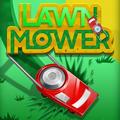GAME INFO
Blobkill is a throwing knives game, where you hate to touch the screen at the right time. If you miss the target more than 3 times, it will be game over. Every time you hit a target the knife rotation speed increases, making the game harder and harder
DO YOU LIKE THIS GAME?
Embed this game