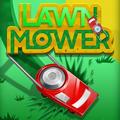GAME INFO
3D isometric Puzzle Game is a fun and addictive puzzle game with isometric tiles. Find the secret path to finish all levels. - Swipe with your finger to move the player to the next isometric block. - Once you leave a yellow block, it will fall to the ground. - To finish a level, all yellow blocks have to be down on the ground and the player has to be on the Purple block, to solve the puzzle
DO YOU LIKE THIS GAME?
Embed this game